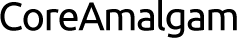Introduction
Experiencing a buzzing sound from your speakers when no music, video, or audio is playing can be both irritating and puzzling. This unwanted noise can mar your experience, leaving you to wonder if there’s an underlying issue affecting your audio equipment. Several factors can cause your speakers to buzz, ranging from electronic interference to grounding issues. Understanding these causes and addressing them promptly can help maintain your audio equipment’s integrity and enhance your listening pleasure.

Common Causes of Speaker Buzzing
Before diving into diagnostics and solutions, it’s crucial to identify the potential causes behind the persistent buzzing sound. Here are the common culprits:
Electronic Interference
Electronic interference is a primary cause of speaker buzzing. Various electronic devices around your home emit electromagnetic signals that can interfere with your speakers. Microwaves, Wi-Fi routers, and even cell phones can cause this kind of disturbance. When these devices are near your speakers, the electromagnetic signals can overlap, leading to that annoying buzz.
Grounding Issues
Grounding issues can also lead to speaker buzzing. Ground loops occur when different electronic devices connected to the same power source create feedback loops. This electrical feedback can cause your speakers to emit a buzzing sound. Ensuring your equipment is properly grounded can often mitigate this issue.
Faulty Cables and Connections
Faulty or damaged cables can introduce unwanted noise to your audio setup. Over time, cables can become frayed, loose, or damaged, disrupting the sound quality. Furthermore, poor connections can lead to interruptions and buzzing sounds. Regularly inspecting and maintaining your cables and connections helps in preventing these disturbances.
Internal Speaker Defects
Sometimes the problem lies within the speaker itself. Internal defects or damages, such as issues with the speaker cones or circuitry, can cause buzzing. These defects may require professional repair or replacement if they are beyond simple fixes.
Understanding these causes is the first step in identifying why your speakers might be buzzing. Next, we will look into how you can diagnose and address these issues yourself.

Diagnosing the Buzz: Step-by-Step Guide
Determining the exact cause of the buzzing requires a systematic approach. Follow these steps to diagnose the issue effectively:
Initial Checks: Connections and Placement
- Check All Connections: Ensure all cables are securely connected. Loose connections can be a source of trouble.
- Speaker Placement: Make sure your speakers are placed away from other electronic devices that could cause interference.
Testing for Interference
- Turn Off Nearby Devices: Temporarily turn off nearby electronic devices. If the buzzing stops, one of those devices is causing interference.
- Move Speakers: Physically relocate your speakers to a different area and see if the buzzing persists. This can help identify if external factors are causing the noise.
Inspecting and Replacing Cables
- Inspect Cables for Damage: Look for visible signs of wear and tear on all cables connected to your speaker system.
- Test With New Cables: Replace suspect cables with new ones to see if the problem persists. Often, replacing worn cables solves the issue.
Evaluating Speaker Hardware
- Check Speaker Cones and Parts: Inspect the speaker cones and internal components for damage. Listen to your speakers at different volumes.
- Use a Multimeter: Measure electrical continuity using a multimeter to check for short circuits or speaker coil issues.
By following these steps, you should be able to locate the source of the buzzing and determine whether you can fix the issue yourself or need professional help.
Preventative Measures
Once you’ve addressed the immediate problem, it’s essential to adopt preventative measures to avoid future buzzing issues.
Proper Placement and Setup
- Avoid Electronic Clutter: Keep speakers away from other electronic devices that could cause interference.
- Use Stands and Isolation Pads: These can help isolate your speakers from vibrations and other electronic effects.
Using Quality Cables
- Invest in High-Quality Cables: Premium cables offer better shielding against interference and generally provide more reliable connections.
- Regular Inspections: Routinely check your cables for any signs of wear or damage.
Regular Maintenance Tips
- Dusting and Cleaning: Regularly dust and clean both your speakers and their surroundings.
- Software Updates: If using powered or smart speakers, ensure that firmware and software are updated to the latest versions.
Implementing these preventative measures ensures that your audio experience remains interference-free, and your equipment lasts longer.
When to Seek Professional Help
Despite your best efforts, there may be times when the buzzing persists. Recognize when it’s time to call in the experts.
Identifying Critical Faults
- Persistent Buzzing: If the buzzing sound remains regardless of your troubleshooting efforts, it may point to deeper, internal issues within the speaker.
- Other Symptoms: Look out for other symptoms, such as irregular sound or physical damage to speaker components.
Tips for Finding Reliable Service Providers
- Research and Reviews: Look for service providers with positive reviews and a good reputation.
- Warranty Considerations: Check if your speakers are still under warranty before seeking external repairs, as they may be covered.

Conclusion
A buzzing sound from your speakers can be more than a mere nuisance—it can signal underlying issues with your audio setup. By understanding the common causes, you can take appropriate diagnostic steps and preventative measures to resolve and prevent buzzing. When all else fails, don’t hesitate to seek professional assistance to ensure your speakers are in optimal working condition.
Frequently Asked Questions
How can I stop my speakers from buzzing when nothing is playing?
Ensure all connections are secure, check for electronic interference, inspect cables for damage, and ensure your speakers are not defective.
Is speaker buzzing harmful to the speakers?
While not immediately harmful, persistent buzzing can indicate underlying issues that should be addressed to prevent long-term damage.
Can wireless signals cause my speakers to buzz?
Yes, wireless signals from devices like Wi-Fi routers and cell phones can interfere with speakers and cause buzzing.