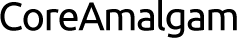Introduction
Earbuds have become indispensable for many, especially with the rise in remote work and on-the-go listening. However, encountering speaker distortion can significantly reduce your audio experience. Understanding what causes this distortion and how to fix it is crucial for maintaining audio quality. This blog delves into solutions for common distortion issues, identification methods, and preventive measures to help you keep your earbuds in top shape.

Understanding Earbuds Speaker Distortion
Earbuds speaker distortion occurs when the sound output becomes unclear or fuzzy, often accompanied by crackling noises. This can happen whether you’re listening to music, attending virtual meetings, or catching up on podcasts. Essentially, the earbuds are unable to replicate the sound waves accurately, leading to a compromised audio experience.
To fully restore your listening pleasure, it’s crucial to differentiate between typical wear and tear and more serious issues. This differentiation helps identify whether the problem lies in hardware, software, or user habits.

Common Causes of Earbuds Speaker Distortion
Identifying the common causes of distortion can help troubleshoot and fix your earbuds effectively.
- Volume Level: Playing audio at high volumes can strain the earbud speakers, causing permanent damage or distortion.
- Moisture and Dirt: Ear wax, dust, and moisture can accumulate in the speakers, obstructing sound waves and leading to unclear audio.
- Hardware Damage: Physical damage to the internal components of the earbuds from mishandling or dropping can cause distortion.
- Impedance Mismatch: Using earbuds with devices that don’t match their impedance can result in poor audio output and distortion.
- Software Glitches: Sometimes, software-related issues such as outdated drivers or compatibility issues with audio files can cause distortion.
How to Identify Earbuds Speaker Distortion
Recognizing the signs of speaker distortion early can save you from prolonged poor audio quality.
- Crackling or Static Noise: One of the most recognizable signs is a crackling or static noise while playing audio.
- Muffled Sound: If the sound seems muffled or lacks clarity, it’s a clear sign of speaker distortion.
- Distorted Bass: Poor bass performance, where low frequencies sound distorted, indicates speaker problems.
- Inconsistent Sound Levels: Fluctuating sound levels or unexpected volume changes can hint at internal speaker issues.
Identifying these symptoms can help in taking timely steps to address and rectify the problem before it worsens.
Solutions to Fix Earbuds Speaker Distortion
Once you’ve identified distortion, it’s time to take action. Here are some solutions:
- Lower the Volume: Reducing the volume can immediately minimize distortion. Avoid using high volumes to prevent further damage.
- Clean Your Earbuds: Regularly clean your earbuds with a soft brush or cloth to remove dirt and debris. Ensure they’re completely dry before using them again.
- Reset and Update Software: Sometimes, a simple reset or an update of your device’s audio drivers can solve software-related issues.
- Check Connections: Ensure that the earbuds are properly connected to the device. Loose or damaged connections can also cause sound distortion.
- Professional Repair: If your earbuds are still under warranty or if the problem seems technical, it’s best to consult a professional for repair.
These solutions can help restore your earbuds to their optimal performance, providing a clear and enjoyable listening experience.

Preventive Measures to Avoid Future Distortion
Preventing distortion rather than fixing it is always the best approach. Here’s how you can safeguard your earbuds:
- Avoid High Volumes: Keep your audio volume at a moderate level to protect the speaker components.
- Regular Cleaning: Make cleaning your earbuds a routine to prevent dirt and moisture accumulation.
- Proper Storage: Store your earbuds in a protective case when not in use to prevent physical damage.
- Use Compatible Devices: Ensure your earbuds are compatible with your audio devices to prevent impedance mismatches.
- Regular Software Updates: Keep your device software up-to-date to maintain compatibility and improve audio performance.
Taking these preventive measures can extend the life of your earbuds and maintain sound quality.
Conclusion
Addressing and preventing earbuds speaker distortion involves understanding the causes, recognizing the signs, taking appropriate actions to fix them, and following preventive measures. By caring for your earbuds and using them responsibly, you can enjoy clear, high-quality sound for longer periods.
Frequently Asked Questions
What are the signs of earbuds speaker distortion?
Signs of earbuds speaker distortion include crackling or static noise, muffled sound, distorted bass, and inconsistent sound levels.
Can high volume cause speaker distortion?
Yes, high volume can strain the earbud speakers, leading to permanent damage and distortion. It’s best to keep volume levels moderate to preserve sound quality.
How can I maintain my earbuds to prevent distortion?
Regularly clean your earbuds, avoid high volumes, store them properly, use compatible devices, and keep your device software updated to prevent distortion.