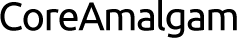Introduction
Finding ways to watch TV on your computer without spending a dime can be incredibly convenient. It not only saves money but also grants flexibility. This guide will explore several methods you can use to transform your computer into a portable TV set, providing access to various shows and channels.
From free streaming platforms and network websites to browser extensions and P2P services, there are myriad ways to enjoy TV on your computer. First, let’s explore how free streaming platforms can be your gateway to online television.

Using Free Streaming Platforms
Free streaming platforms are a fantastic way to watch TV on your computer without any cost. These platforms are user-friendly and offer a variety of shows and channels.
- Crackle: This platform offers numerous TV shows and movies across different genres without requiring a subscription.
- Pluto TV: Provides live TV streaming with an array of channels, including news, sports, and entertainment.
- Tubi: Offers a vast library of movies and TV series available for free streaming, all without the need for an account.
By regularly updating their content, these platforms ensure viewers can access recent shows and timeless classics alike. Using these platforms involves simply accessing their websites or downloading their applications.
Now that we’ve covered general streaming platforms, let’s discuss network-specific websites and apps, which can be a treasure trove of content.
Network Websites and Apps
Network websites and apps are another excellent way to stream TV shows and live broadcasts for free. Most major television networks have their own websites where they offer episodes of their most popular shows.
- NBC: The NBC website and app provide full episodes of recent shows as well as live streaming of certain events.
- CBS: CBS All Access provides free episodes and clips of its shows, but there are also paid subscription options for more extensive access.
- FOX: Offers episodes from a range of shows through their website and app, often with limited commercials.
- ABC: On-demand episodes are available on both their website and mobile application for a wide variety of popular series.
These options often come with ads, which is a small price to pay for free content. Now, let’s look at how nonprofit websites and public domain can also offer free TV viewing.

Utilizing Public Domain and Nonprofit Websites
Public domain and nonprofit websites are excellent resources for finding free content legally.
- Internet Archive: This site offers a vast collection of TV shows, movies, and other media available for free streaming and downloading.
- PBS: Public Broadcasting Service (PBS) provides a wide array of educational and entertaining programs accessible for free streaming on their website.
- Vimeo: While not as expansive as YouTube, Vimeo offers numerous independent TV shows and films for free, thanks to its artistic community.
With these sources, you can enjoy a blend of classic TV shows as well as contemporary independent productions. To further enhance your viewing experience, you may want to explore browser extensions and plugins.
Browser Extensions and Plugins
Browser extensions and plugins can help streamline your TV watching by enhancing accessibility and functionality.
- AdBlock Plus: Helps in blocking ads on streaming websites, improving your viewing experience.
- Stremio: This all-in-one media center organizes and streams TV shows and movies from various sources.
- Magic Actions for YouTube: Enhances YouTube’s player with additional features for a better viewing experience.
These tools are generally easy to install and use, bringing a more enjoyable and streamlined viewing experience. If you’re open to exploring peer-to-peer streaming services for accessing content, the next section is for you.
Peer-to-Peer Streaming Services
Peer-to-peer (P2P) streaming services are another avenue for watching TV on your computer for free. These services use P2P technology to distribute content efficiently.
- Popcorn Time: Uses BitTorrent P2P technology to stream movies and TV shows directly on your computer.
- PeerTube: A decentralized video hosting network that also supports live streaming, thus offering a broad range of content without central servers.
While offering robust and diverse options, be cautious while using P2P services, as not all content may be legally distributed. Finally, let’s discuss setting up your computer for the best streaming experience.
Setting Up Your Computer for Optimal Viewing
To ensure you get the best viewing experience, setting up your computer correctly is crucial.
- Update Software and Drivers: Keep your operating system and video drivers updated to ensure compatibility with streaming platforms.
- Use Ethernet: A wired internet connection reduces buffering and provides a more stable streaming experience.
- Optimize Display Settings: Adjust the screen resolution and brightness for the best video quality and eye comfort.
A well-maintained computer makes for uninterrupted and higher-quality streaming. Now, let’s wrap up with a brief conclusion.

Conclusion
Watching TV on your computer for free is entirely possible and surprisingly simple. By utilizing free streaming platforms, network websites, public domain resources, P2P services, and browser extensions, you can transform your computer into an entertainment hub. Ensure your computer setup is optimal for the best experience.
Frequently Asked Questions
What are the best free streaming platforms to watch TV on my computer?
Platforms like Crackle, Pluto TV, and Tubi offer diverse TV shows and movies for free.
Are there any legal issues with streaming TV for free?
As long as you are using legitimate websites and services, it’s entirely legal. Avoid P2P services distributing unauthorized content.
What software do I need to watch TV on my computer?
Basic internet browsers or apps from the respective streaming services are usually sufficient. Applications like Stremio can also enhance the experience.